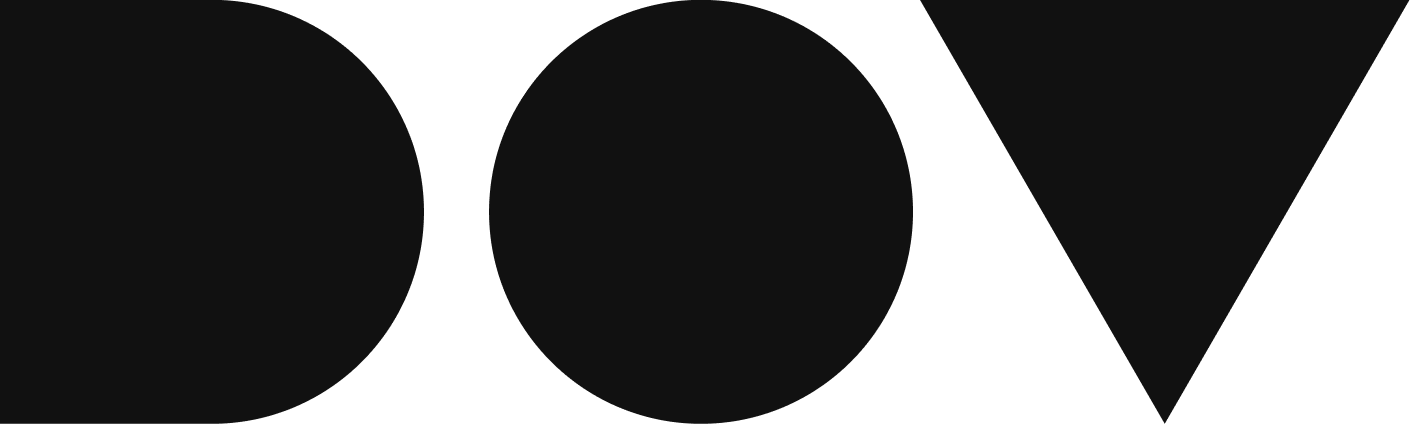Who benefit from Google Analytics 4 services:
Google Analytics 4 is for decision makers. People who need a clear and easy way to track, and monitor users behavior of web/mobile apps. Managers who demand for a way to achieve business goals and extract insights from data.
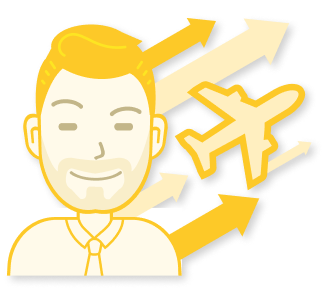
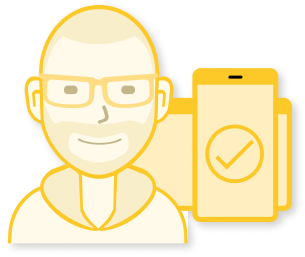

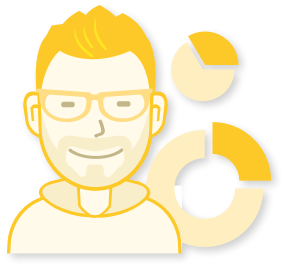
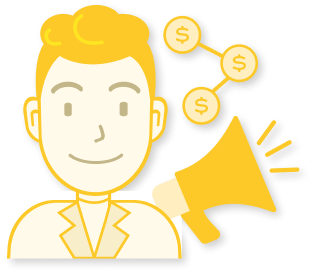

Value Google Analytics 4 add to your business
Even using half of Google Analytics 4 arsenal is enough to get the analytical advantage for your business. Moreover, for advanced analytics, you can easily add the Data Studio and Big Query toolkit and extract much more value from your data.
Google Analytics 4 functionality:

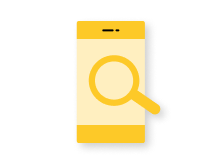
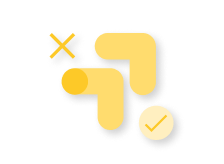


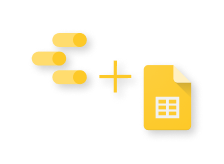




Google Analytics 4 launching process for web/mobile app
Four steps process to start with Google Analytics 4

Step 1:
During the audit, we test the tracking and review Google Analytics 4 properties, filters, and goals settings. All improvements and suggestions we collect into the tasklist for a development team.
We prepare events and goals taxonomy documentation. It helps to keep the naming transparent, avoid event duplication and add new tracking faster based on the style of the implemented part. Also, it serves as a good entry point for your analysts and employees.
If you have already installed Google Analytics 4, you may encounter problems, which lead to incorrect statistics or even ban of Google Analytics account, such as:
- Personally identifiable information, like emails, or form prompts, collected to Google Analytics 4
- Traffic from web crawlers, bots, and human testers didn’t filter out.
- Google Analytics 4 tracking fires two times on one page.
- Mess with traffic sources (source/medium).
- Macro and micro conversions didn’t configure.
- Too high or low bounce rates.
- A high share of (not set) values
- No value assigned to goals.
- A missed UTM tags
- Duplicate goals.
Audit helps to develop the roadmap for your Google Analytics 4 account transformation.